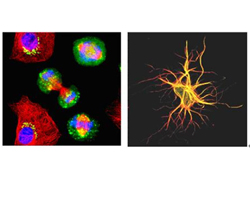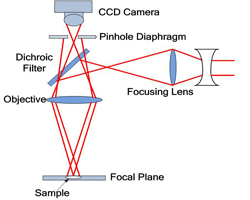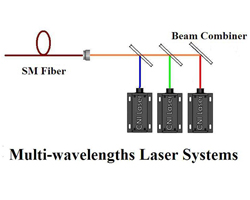What is the cause of the jitter in the monitor display?
This situation is generally caused by the display refresh rate setting is too low, enter the "Display Properties" click "Settings", select "Advanced", and then select "Monitor", adjust the new frequency to 75HZ, determine the exit can be resolved This problem.
Why does the monitor appear as a screen saver or black screen when the monitor is turned on for a while?
This situation is caused by not having to cancel the screen saver or improper power management settings. The solution is to exit from the monitoring system to the WINDOWS operating system interface, right-click on the interface, select "Properties", select the screen protection in the appearing tab, select (none) to cancel the screen saver. Then click on the settings button in the lower right corner, select "Always open" in the power scheme, the system waits to select "never", close the monitor and select "never", "close the hard disk" where "never", and finally click "OK" can be.
Digital DVR video display shows only the image without buttons or the screen is not full of the entire screen. What is the reason?
Under normal circumstances, the display resolution setting does not meet the requirements, set the desktop resolution to 1024*768, and change the small font to a large font.
How should the HD video host be partitioned?
System main hard disk:
1) Create primary partition C: (2 to 3GB) (OS + application software.)
2) Create an extended partition (100% of the remaining hard disk)
3) create a logical partition in the extended partition D: (usually allocated about 4GB, mainly stored application backup and some video data)
4) Create logical partition E under the extended partition: (remaining hard disk space) (video data)
Why does the monitor appear as a screen saver or black screen when the monitor is turned on for a while?
After exiting to the operating system interface, right-click on the interface, select Properties, select Screen Saver in the tab that appears, and select (none) to deactivate the screen saver. Then click on the settings button in the lower right corner, select "Always open" in the power scheme, the system waits to select "never", close the monitor and select "never", close the hard disk and select "never" and then OK.
Why no boot?
Make sure the chassis and monitor are properly connected and the power is connected and turned on. In the process of transportation and moving, the body may loosen the internal card accessories. It is better to open the chassis before starting the machine and confirm that the components are plugged in and then turned on. If the main board self-test is abnormal during startup (normally, the keyboard indicator LED flashes once and the host buzzer emits a “beep†sound), please turn off the power and check whether the CPU board and the video card are fully inserted, and remove the board. Plug in again. If you press the power switch and the CPU fan does not turn and the panel power indicator does not light, check that the power supply is connected correctly.
What kind of operating system can the hard disk video card work under?
Hard disk video card can be used above Windows/2000, support PNP function.
Why is there a system crash? How to restore?
If the improper setting of windows or some other software failure causes the system to work abnormally, system crashes will occur. The following methods can be used to recover the system:
First: Windows registry method repair system. For example, if you do not open the monitor or the monitor is connected abnormally when you start the system for a certain time, the system cannot be normally accessed when the system restarts. You can use the following steps to repair it.
Restart, hold down the F8 key during startup, select "Command Prompt only" in the boot mode selection menu, and after booting, type the following command line: scanreg /restore Select the date of the most recent system work to restore.
Second: When using the recovery registry can not solve the problem, you can use Ghost to restore the system, provided that you have used the Ghost backup system. Use the method is to start (start with the hard disk or start the boot disk WIN98) to DOS state, run Ghost.exe, follow the prompts to complete the system recovery.
What should I do if there is no image display?
One reason: Due to incompatibility of the graphics card, the Direct Draw test can be used. If the test passes, this is not the reason.
Cause two: The PCI interface is not in good contact. You can switch to a PCI slot test.
Cause three: If the card is damaged, you can consider changing the card test.
Audio and video card driver installation instructions.
The driver for the video card cannot be installed in more than one. Only check the complete number of drivers in safe mode.
Example: You have 8 cards plugged into the motherboard. You can only install 8 drivers. You should check the number of audio and video card drivers in 'safe mode'. If the video card driver is more than the number of installed video cards, the system sometimes does not work properly.
Note: Four-way real-time cards are equivalent to four separate cards, four drivers need to be installed, and the other audio and video cards install one driver per card! If you find this phenomenon, you should put all video cards in 'safe mode' Remove all the drivers (including other duplicate devices of the system), and then restart the computer.
Why can't the computer find the card?
Cause one: The computer power supply is not ATX power supply. Please use ATX power supply.
Cause two: The computer's PCI slot is damaged. Please change it to a slot test.
Cause 3: The card is damaged. Please change the card test.
What's wrong with video playback?
For our hard disk recorder under the 'normal' compression quality, video playback quality is satisfactory. But sometimes the phenomenon of 'mosaic' is found to be serious. Especially for moving images, the image becomes blurred. The main reason is that your camera's brightness is too low (do not attempt to change the brightness of the hard disk recorder to compensate). Adjust the brightness of the camera to compensate. This should pay special attention to the construction of the project.
What if the real-time monitored image is not clear?
In the system setting of the digital hard disk recorder, "common camera" or "high definition camera" can be selected according to the model or the resolution of the configured camera; at the same time, the brightness, chroma, contrast and saturation of the video can also be adjusted. Value to achieve satisfactory results.
What if the program fails to start or initialization fails?
Cause one: The shortcut is wrong. Unable to hook the application, the shortcut does not start, delete the shortcut and recreate or reinstall the program.
Reason two: There is no installation of DirectX 8.0 or later acceleration software.
Cause 3: The card model has not been correctly identified. Run the Config.exe program to identify the card.
Cause four: The power supply is not ATX power supply or the power supply power is not enough. Switch to a high-power ATX power supply.
Cause five: The board is in poor contact and reinstall the board.
Cause six: The software and card are not compatible, that is, they are not compatible. Contact the product supplier.
Cause seven: There is a bad card and you need to confirm the availability of each card.
Cause 8: The PCI slot is damaged. Replace the slot.
What if the monitor button does not work?
Cause one: No audio is used or the selected channel does not have audio.
Cause two: The sound card is not installed or the sound card driver is not installed.
Cause 3: The sound card is not working properly. We recommend using the Direct Sound test by running the Dxdiag.exe program in the C:\WINDOWS\SYSTEM directory to test the working status of the sound card. If the test fails, follow the instructions below:
First: Restart the computer to "safe mode", open the device manager, remove all duplicate device drivers, restart the installation of the driver, run the Dxdiag.exe program test, can pass the test. If it still doesn't work, press a step.
Second: If there is a problem with the integrated sound card, when replacing the sound card, please shield the integrated sound card in the BIOS, otherwise it cannot be used; for a sound card, run the Dxdiag.exe program test, if you can not pass the test, you can only replace Motherboard.
What if the audio monitor or playback is abnormal?
If the audio monitored and played back is not normal, the possible causes are:
Cause one: system compatibility caused.
When using the IPC to install the system, it is recommended that the audio card be installed in the basic PCI slot (* the slot near the CPU board).
Cause two: The driver of the sound card driver or system device is installed incorrectly.
In secure mode, check the sound card and system device drivers, remove duplicate device drivers, restart the computer, and install the driver provided by the product vendor. And using DirectSound testing, it is best to use a sound card with software buffering and hardware buffering.
Listening is normal but no sound is played back?
The reason is that the "Allow Recording" is not set, and audio can be started in the software settings.
Why is the image still?
It may be that the audio and video cards have crashed. It may be that the audio and video cards are not in good contact with the PCI slots of the computer. You can turn off the computer and restart the computer. If there is a more frequent dead card phenomenon, you can consider changing the card; if not very often The situation may be because the system working time is too long, you can set the system to restart at regular intervals to relieve the system working pressure and release the memory; you can also add a reset line connected to the computer on a certain card of the system to achieve automatic recovery. The purpose of the system.
Why does the setting not work?
All settings are valid at the beginning of the next minute after the setting is completed.
Why is the front end control inflexible?
The possible reason is that the connection between the decoder and the PTZ is not good, or the communication cable is too long. Generally, the decoder and PTZ are installed near the decoder. The decoder is generally installed near the PTZ.
Confocal Laser Scanning Microscopy
Confocal Laser Scanning Microscopy (CLSM) consists of confocal
microscopy, laser and data acquisition system. It is a combination of the
optical microscope, the modern laser technology, Raman detection technology,
scanning control technology, computer image processing technique and
fluorescence labeling technique. Its application and research field include the
observation of life living cell structure and specific molecular, Ion
biological changes, pharmacology, genetics, spectroscopy and related subjects.
Specific applications such as: stochastic optical reconstruction microscopy(STORM), fluorescence lifetime-transient
scanning(FLITS), fluoresence recover after photobleaching(FRAP), stimulated emission
depletion(STED)etc.
Changchun New Industries (CNI), founded in 1996, is a leading manufacturer of solid-state and diode laser systems. CNI laser features with high performance, nice reliability, and specifically designed for OEM, scientific, industrial and instrumentation use. In addition, CNI lasers are ISO-9001, FDA, CE, RoHS and JQA certified. CNI can provide different lasers for Confocal Laser Scanning Microscopy, High Resolution Fiber Optic Spectrometer, Optical Fiber Raman Probe, Fiber Coupler, modulator and other related accessories.
â– CNI self-developed high reliability lasers.
User requirements can be realized.
â– CNI can provide different lasers with free
space and Multi-wavelength single-mode fiber coupling, and related
accessories.
â– System is stable and reliable. Customized solution can be
provided upon request.
Wavelengths: 266nm, 355 nm, 360 nm, 375 nm, 405 nm, 442 nm, 445 nm, 457 nm, 465 nm, 473 nm, 488 nm, 515 nm,
520 nm, 532 nm, 556 nm, 561 nm, 589 nm, 593 nm, 633 nm, 637 nm.640 nm, 671 nm., 690 nm, 720 nm,
750 nm, 785 nm, 808 nm, 1064 nm, 2200 nm etc.
Single
longitudinal mode, narrow linewidth, laser available;
Multi-wavelengths laser systems also available; New laser-wavelength can
be customized.

|

|

|

|

|
|
Fiber Patech Cables
|
Spectrometer
|
Raman Probe
|
Power Meter
|
Laser Goggles
|
|
Applications of CNI laser for Confocal Laser Scanning Microscopy
|
(1) Antimicrobial Photodynamic Efficiency of Novel Cationic Porphyrins
towards Periodontal Gram-positive and Gram-negative Pathogenic
Bacteria
(Photochemistry and
Photobiology, Volume 90, Issue 3, pages 628–640, May/June 2014) (CNI-635nm)
(2) Calcium Dynamics in Root Cells of Arabidopsis thaliana Visualized with
Selective Plane Illumination Microscopy (PloS one, 2013, 8(10):
e75646.) (CNI-442nm)
(3) Fluoxetine induces vasodilatation of cerebral arterioles by
co-modulating NO/muscarinic signalling (Journal of Cellular and
Molecular Medicine, Volume 16, Issue 11, pages 2736–2744, November 2012) (CNI-532nm)
(4) Fluorescence ghost imaging with pseudothermal light (Optics Letters, Vol.
36, Issue 16, pp. 3302-3304 (2011)) (CNI-473nm)
(5) Improved Temporal Resolution and Linked Hidden Markov Modeling for
Switchable Single-Molecule FRE (ChemPhysChem, Volume
12, Issue 3, pages 571–579,February 25, 2011) (CNI-532nm)
(6) Near-field Raman imaging using optically trapped dielectric microsphere (Optics Express, Vol.
16, Issue 11, pp. 7976-7984 (2008)) (CNI-532nm)
(7) Ultra-high resolution Raman imaging by optically trapped dielectric
microsphere (NanoScience+
Engineering. International Society for Optics and Photonics, 2008:
70330E-70330E-7) (CNI-532nm)
(8) Luminescence enhancement in nanocomposite consisting of polyvinyl
alcohol incorporated gold nanoparticles and Nile blue 690 perchlorate
(Applied Optics, Vol. 53,
Issue 31, pp. 7177-7181 (2014)) (CNI-532nm)
Confocal Scanning Microscopy Laser,Microscopy Green Laser,Laser Microscope,Laser Scanning Microscope
Changchun New Industries Optoelectronics Technology Co., Ltd. , https://www.opticsqm.com